
Over the past month I’ve made a number of changes to this site and many of the other sites I manage.
The changes revolved around two main areas:
- Converting key sites to https
- Moving sites to WordPress Network configuration
Thanks to the work done by the good folks at LetsEncrypt to make certs freely available and thanks to Pair.com for integrating certificate management into their standard management console, conversion of all the sites listed was drop dead easy. Of course, as the image shows, not all of my sites are using SSL, though eventually most will.
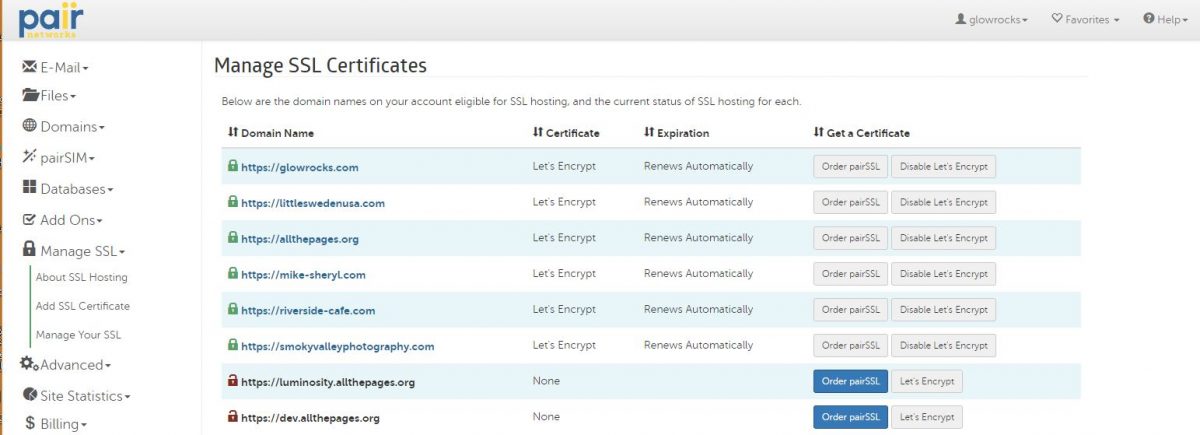
How I came to move the sites to a WordPress Network installation
Last year I began the process of moving two of my sites from static pages to WordPress.
I had also created the Smoky Valley Photography site in the past year.
I recently went to do a site update and realized I had to do four site updates!
And four plugin updates!
And four theme updates!
I didn’t want to do that.
Instead I setup a new, network-based WordPress site and migrated all four sites.
Much better.
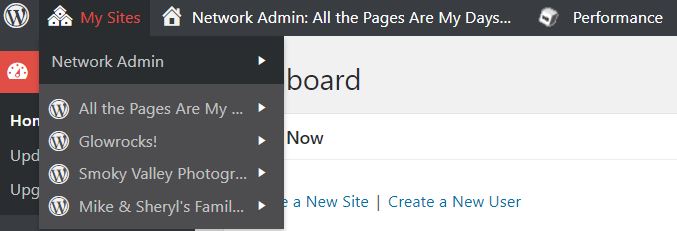
As part of the process of making all these changes, I had disabled my Cloudflare caching solution.
And forgot to turn it back on after I was finished.
Since I won’t write this up as a separate post, I’ll mention that I setup a Docker instance of Sitespeed.io’s performance tool. As the graph shows, once I realized I wasn’t using Cloudflare, I made the necessary changes and sped the site up quite a bit! The chart is a bit hard to see, but the key number is the site went from taking almost 3 seconds to load completely, to finishing in just one second.

