A few days into offering All the Pages via the WordPress blogging system things seem to be going pretty well.
The redirects from the old site are working and my modest traffic levels haven’t changed to any degree (though I think it will take 2-3 weeks before that’s a certainty).
Somehow when I imported the entries from MovableType around 100 duplicates were introduced into the system; they’re gone now!
About the only thing that’s lacking compared to the old site is the machine-readable Creative Commons license as well as an indication of the license in the sidebar or footer; I’ll add that soon enough, until then the site is licensed as before, with a Creative Commons non-commercial, attribution, share and share alike license.
I don’t think I mentioned that I’m using a design called Amazing Grace, created and freely distributed by Vladimir Prelovac.
I’ve only made a few minor tweaks to his templates, primarily to make the Atom RSS feed the default feed. I really like how the site looks with this design; thanks Vladimir!
One thing I really like about this new design is the random image that is displayed at the top of the page. Long time visitors to this site will recall that my earlier designs had a simliar feature; sometimes I used to hit reload over and over again just to see what would come up!
Anyway, I’ve got about 30 images prepared for use with the site so far, and will add more over time. The images, besides being scaled down to fit, also have to be processed to add the border. This is done very easily using the ImageMagick program on my linux box.
To process the images I followed the (translated) directions from this site: Le Yet Another Blog, with a couple of changes.
First, I found that the actual image area inside the frame is 285×177, not 283×175 as specified in the article. Not wanting to recreate the images I had already prepared for the site, I simply modified the script used to create the composite images. The result is an additional line of framing, but it looks fine.
I also made a couple of other changes to the script, and have included it below. Caution: you really want to read the full article before trying to process your images.
#! /bin/bash DESTDIR="out" # model1.jpg is one of the template images with the inner area # converted to a white background SRCPORTRAIT=model1.jpg # démarrage de l'incrémentation - la dernière image fabriquée # se nomme br-portrait86.jpg typeset -i INDEX=0 mkdir -p $DESTDIR for FICHIER in $(ls src) do composite -compose src-over -geometry 282x177+14+28 -quality 90 src/$FICHIER $SRCPORTRAIT $DESTDIR/bg-portrait$INDEX.jpg # original command for reference. note the geometry args have changed # composite -compose src-over -geometry 283x175+14+28 -quality 90 $FICHIER SRCPORTRAIT $DESTDIR/bg-portrait$INDEX.jpg INDEX=$INDEX+1 done
I hope you enjoy the new site look and feel as much as I do. Between the new WordPress software and this great design, I’m pretty happy with the site these days.
Just for grins, here’s a screen shot showing the current 30 images used in the rotating image display in the upper right of this site:
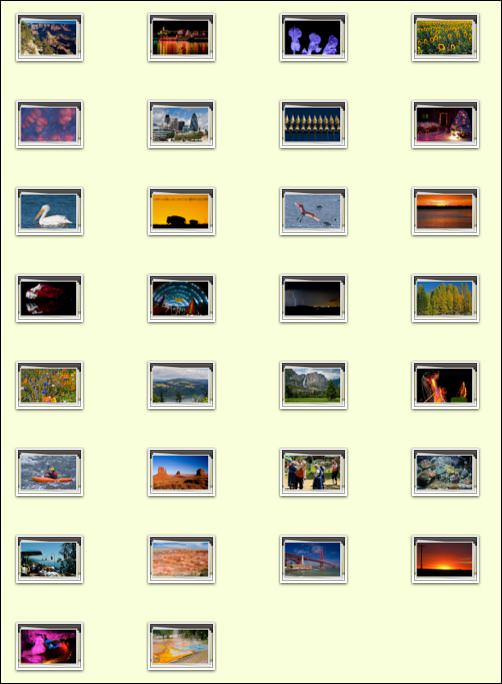

This is a lovely site. Nice job!
Mike,
I stumbled upon your beautiful blog and I wonder how if I could get something like this started. Is it a WordPress.com or WordPress.org blog template?
Could you be so kind to point out where I could even begin? Thanks!
Loreena,
I approved your comment, but I don’t really know how to respond. This entire article explains where the templates came from; re-read the first part for details.
It is not a wordpress template; it came from Vladimir, with links above.
To begin, visit wordpress.com or .org, I don’t recall which, and set up a free blog.
Have fun!