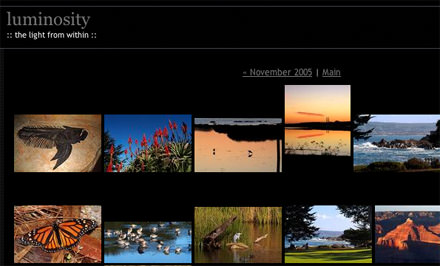I’m continuing to enjoy posting my favorite images on my photoblog, luminosity; sometimes posting images from our travels, and other days posting images from closer to home. Today I added a cool new feature to the site: thumbnail based archives!
The thumbnail archive pages display thumbnail images of each image posted during a given month. Using these pages, users can now preview an entire month’s worth of images, and immediately view the full size version of the images they find most interesting, all by simply by clicking on the image’s thumbnail. Also, since I now have a thumbnail for each luminosity image, I’ve added a thumbnail display of the current image to the right navigation on this site.
Technical details behind this update:
Before, the default monthly archive simply listed each posting for month, in reverse date order. This resulted in a very large file, with up to 31 fairly large images displayed! This was both slow to download, even with a high-speed connection and potentially costly in terms of bandwidth charges.
I create the thumbnails using ImageMagick’s convert function and use a little shell script I wrote to map each image to its parent article. The script generates an include file, one line per thumbnail, that is included into a standard monthly archive template. Seems to work pretty well: check it out!